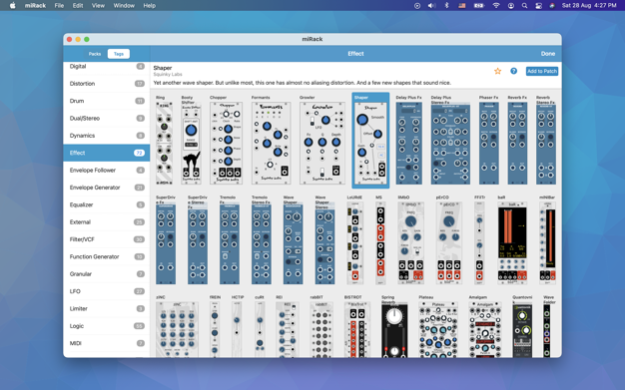Version History
Here you can find the changelog of miRack since it was posted on our website on 2021-09-12.
The latest version is 4.05 and it was updated on soft112.com on 22 April, 2024.
See below the changes in each version:
version 4.05
posted on 2024-02-18
Feb 18, 2024
Version 4.05
This update brings improvements to MIDI mapping and to AUv3 hosting modules, fixes 32-channel audio IO modules and a few other bugs and crashes. Please see the in-app release notes for full details.
version 4.04
posted on 2024-01-23
Jan 23, 2024
Version 4.04
This update contains stability improvements and adds an easier way to support module and miRack developers.
version 4.03
posted on 2024-01-10
Jan 10, 2024
Version 4.03
APP FEATURES
* The AUv3 plugin will now prompt to allow access to miRack documents folder. This is to ensure miRack standalone app and AUv3 plugin can access the same data and for some of the modules (e.g. samplers and audio recorders) to function correctly. Please follow the instructions when asked, this normally will need to be only done once.
BUG FIXES
* Fixed a crash in some cases when another audio app is running and the OS forces too large audio buffer size for miRack.
version 4.02
posted on 2023-12-27
Dec 27, 2023
Version 4.02
This update contains minor internal fixes.
version 4.01
posted on 2023-12-21
Dec 21, 2023
Version 4.01
BUG FIXES:
* Fixed incorrect output of clock signal from Host Sync module.
* Fixed host app is not selected as the output device in MIDI output modules by default.
* Fixed ModeScaleQuant module not properly handling Mode input when it's connected to Mode output of Meander module.
* Fixed a crash when trying to use XY Pad module.
* Fixed a crash in several NYSTHI modules when trying to write to a folder with no write access.
version 4.00
posted on 2023-12-09
Dec 9, 2023
Version 4.00
miRack is now polyphonic!
This update introduces support for polyphony, adds a bunch of new modules, and fixes a number of bugs. Please see in-app release notes for full details.
version 3.87
posted on 2023-11-16
Nov 16, 2023
Version 3.87
This update contains minor fixes and improvements.
version 3.86
posted on 2023-11-08
Nov 8, 2023
Version 3.86
This update fixes a few user-reported bugs.
version 3.84
posted on 2023-10-31
Oct 31, 2023
Version 3.84
This update fixes incorrect behavior of Gate/CV inputs in AUv3 hosting modules in some cases.
version 3.82
posted on 2023-10-25
Oct 25, 2023
Version 3.82
This update fixes compatibility with iOS 12.
Version 3.80 brought AUv3 hosting capabilities to miRack!
version 3.74
posted on 2023-09-13
Sep 13, 2023
Version 3.74
This update contains a few small fixes and a new module pack.
Version 3.73 brought several UI/UX improvements, including a minimap, new modules, and bug fixes. Please see in-app release notes for full details.
version 3.72
posted on 2023-08-03
Aug 3, 2023
Version 3.72
This is a small update fixing a UI issue with search bar in module browser.
version 3.71
posted on 2023-07-08
Jul 8, 2023
Version 3.71
**APP FEATURES**
* We made improvements to the audio engine resulting in significantly lower CPU consumption (depending on the patch). If you notice any issues with the new engine version, please let us know. You can also switch to the old engine version in Settings menu.
* Selected device is now preserved in MIDI modules even if it's not connected when a patch is loaded.
* New Duplicate with Inputs command in module menu allows to duplicate a module and have the new module's inputs connected to the same ports as the original one.
* New commands to make managing module rows easier: Split onto New Row moves a module and all modules to the right of it to a new row; Join onto Previous Row (available for the first module in a row only) moves a module and all modules to the right of it to the end of the previous row, then deletes the empty row.
* Support for factory presets. They're currently available for a few modules only, but more preset management functionality is in the works.
**MODULES**
* Module packs added: DHE, Skylights.
**BUG FIXES**
* Fixed a few issues and crashes in AUv3 mode.
* Fixed undo/redo functionality for Paste Preset command.
version 3.70
posted on 2022-08-08
Aug 8, 2022 Version 3.70
**APP FEATURES**
* miRack now runs natively on Apple Silicon. If you are using miRack VST or Legacy AU plugins, you need do download universal versions of those from mirack.app/vst and mirack.app/au respectively.
* Incompatible ports are now dimmed when dragging a cable.
* Added a button to mark modules as favorite from their menus.
* Added protection from repeated crashes if there's a problem loading a patch on miRack launch.
* Added 32- and 64-sample audio buffer size options.
* Number of DSP threads can now be increased in settings (only in standalone mode). Use this with caution, on newer devices and only if required for a large patch.
**MODULES**
* Plugins added: DrumKit, Southpole, Southpole/Parasites, modular80, LifeFormModular, Mog
**BUG FIXES**
* Fixed editing LPG responce/decay in Audible Instruments Macro Oscillator 2.
* Fixed FPS setting is not applied after restarting miRack.
* Fixed incorrect operation when double-tapping toggle switches.
* Fixed incorrect behaviour of several MSM modules.
* Fixed incorrect behaviour of rack view scrollbars when using a mouse.
version 3.69
posted on 2022-01-10
Jan 10, 2022 Version 3.69
In this update, we focused on improving in-app module manuals and the manual viewer. Now all modules have a description and about 75% have manuals (or are too simple to need one). We will continue working on this to ensure that all modules have a good in-app manual.
While working on the manuals, we noticed a bunch of modules which had some of their functions not working properly with touch interface. They are fixed now, and some of these functions make use of the SHIFT mode. This includes Impromptu Modular sequencers, JW Bouncy Balls, NoteSeq and XY Pad, Bogaudio mixers and analyzers. Refer to these and other module manuals for details.
As usual, this update also contains a few smaller bug fixes and improvements.
Last but not least, we wish you a happy and productive 2022!
version 3.68
posted on 2021-09-23
Sep 23, 2021 Version 3.68
This update contains a few bug fixes.
In the last release:
Undo/redo, plug lights and other visual effects (enabled in settings menu), adjustable cable opacity, buttons to quickly zoom in/out fitting whole number of rows, one new module, a fix for Split View button in iPadOS 15 displayed over the toolbar, and MIDI learn in VST plugin on macOS.
See full details on the What's New screen inside the app.
version 3.66
posted on 2021-09-12
Sep 12, 2021 Version 3.66
This update contains various bug fixes and tweaks.
miRack is now available as a VST plugin on macOS, which has several advantages over the existing Audio Unit plugin. See mirack.app/vst for details and download.